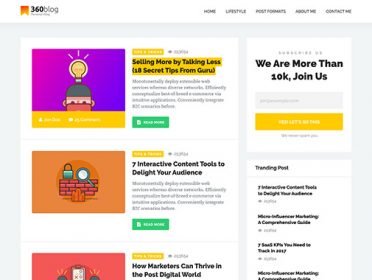When it comes to ranking your site or blog in the Search Engine, it takes the time to find different tactics that will work for you. A lot of newbie webmaster search for the guideline to use Yoast SEO Plugins. Basically, they are confused if it can fulfill their dream for ranking a site or page. Why and how they use this plugin. In this post, I will describe A to Z guideline to use Yoast SEO Plugin for WordPress site. Similarly, I will focus the pros and cons of a SEO plugin for your site.
Why do you need SEO plugin for WordPress:
Actually, creating content is mandatory for ranking any site. Similarly, content makes a site evergreen. Important to realize, creating evergreen content is the half of your work and another half depends on your SEO strategy. Mainly, SEO is divided into two parts including on-page and off-page. Building link is one of the best tactics for off page SEO. But Google is giving more priority for on page SEO, keyword rich content and creating evergreen content regularly.
So in this place, we get that making keyword friendly and must read content is one of the major factors for any site. For this reason, some SEO plugins named All in all SEO or Yoast SEO Plugin for WordPress is doing the job for you. By all means, Yoast SEO Plugins for WordPress is the best and all in one for taking care all On Page SEO matters and generating quality content.
Important to realize, Yoast SEO plugin for WP is so reliable for adding keywords in the post, adding meta keyword, tag and description. On the other hand, it will give you some important signal to realize the matter.
Let’s take a look at SEO and Guideline to use Yoast SEO Plugin.
Why Yoast SEO:
Choosing a SEO plugins in WordPress is a must. Among numerous SEO plugins, I recommend using Yoast SEO. But you can ask me, Why Yoast SEO? Let’s see the features of Yoast SEO Plugin for WordPress…
Special features of Yoast SEO:
- Yoast SEO will provide you adding Meta tag and description for the homepage.
- It will offer to add meta value for every single post.
- It will analyze text readability with readability score. It will help you to compare if your readers are reading the content easily without any complex word or sentence.
- It will check if you have added the focus keyword in five important places including in the article, title, meta description, images, and URL. It’s very good to follow the rule.
- It will research your focus keyword density depending number of words.
- It will help you to create the sitemap to submit it in any search engine.
- It will help you to edit robots.txt and .htaccess
- It will help you to control indexing your article.
- It will suggest you for upgrading article quality and grammar.
- Above all Yoast SEO will give you the recommendation for all types of On Page SEO issues.
Hi, experts! Do you need anything more from a single SEO plugin? I think it is all for checking On Page SEO and content variation among your site. Do you need the further guideline to use Yoast SEO plugin? Yes! I’ll discuss the process of installing and configuring Yoast SEO in WordPress.
How to install Yoast SEO:
Installing Yoast SEO is just like other plugins. It’s so easy for anyone to install it on your WordPress site. You can install it by following below two process.
From your WordPress Dashboard, Go to plugins and search for Yoast SEO. Then install and Activate it. On the other hand, you can download it without opening WordPress Dashboard from the plugins directory. Go To WordPress plugin directory and download the plugin. Then install and plugin manually. (Dashboard>Plugins>File Manager>Upload the zip file<then click install and activate)
How to configure Yoast SEO
Follow the steps to configure your Yoast SEO plugins…
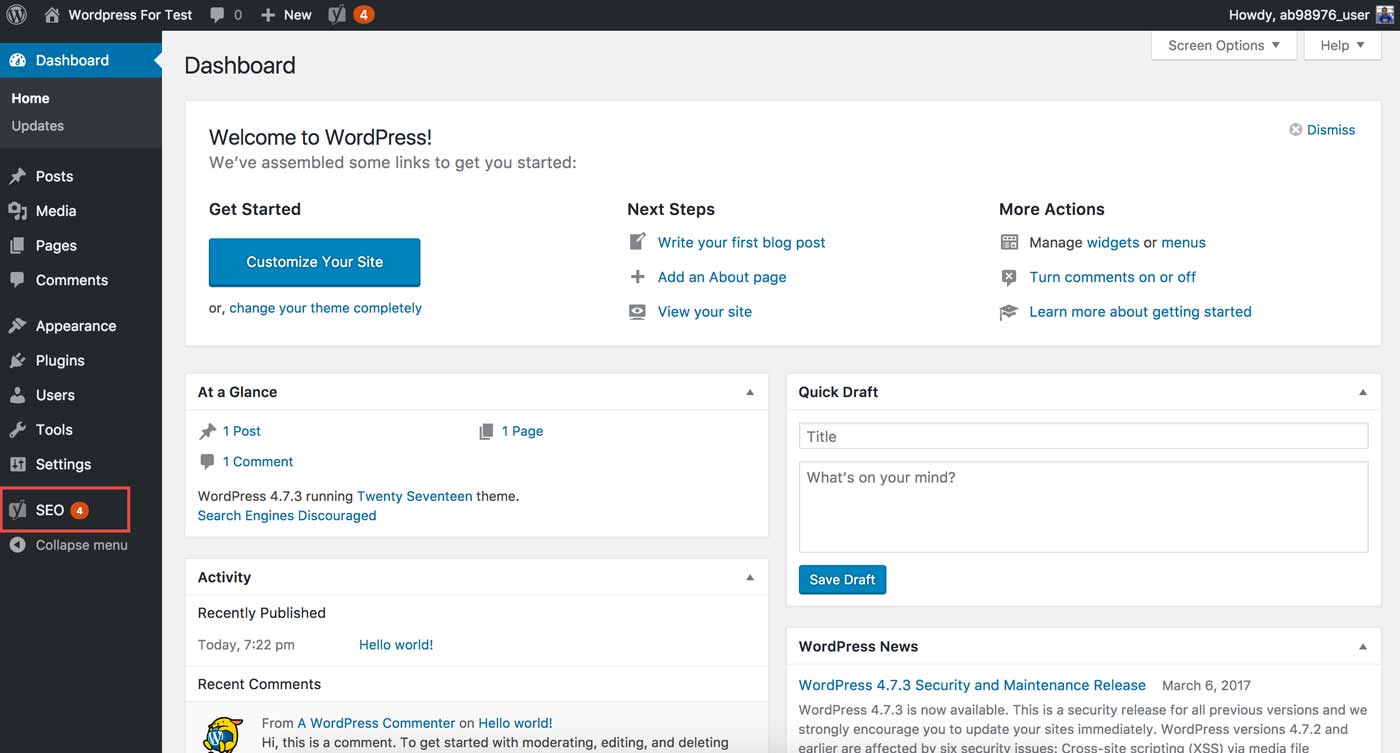
After activating Yoast SEO, click the SEO icon from the menu in the Dashboard. Now it will open Yoast Dashboard.
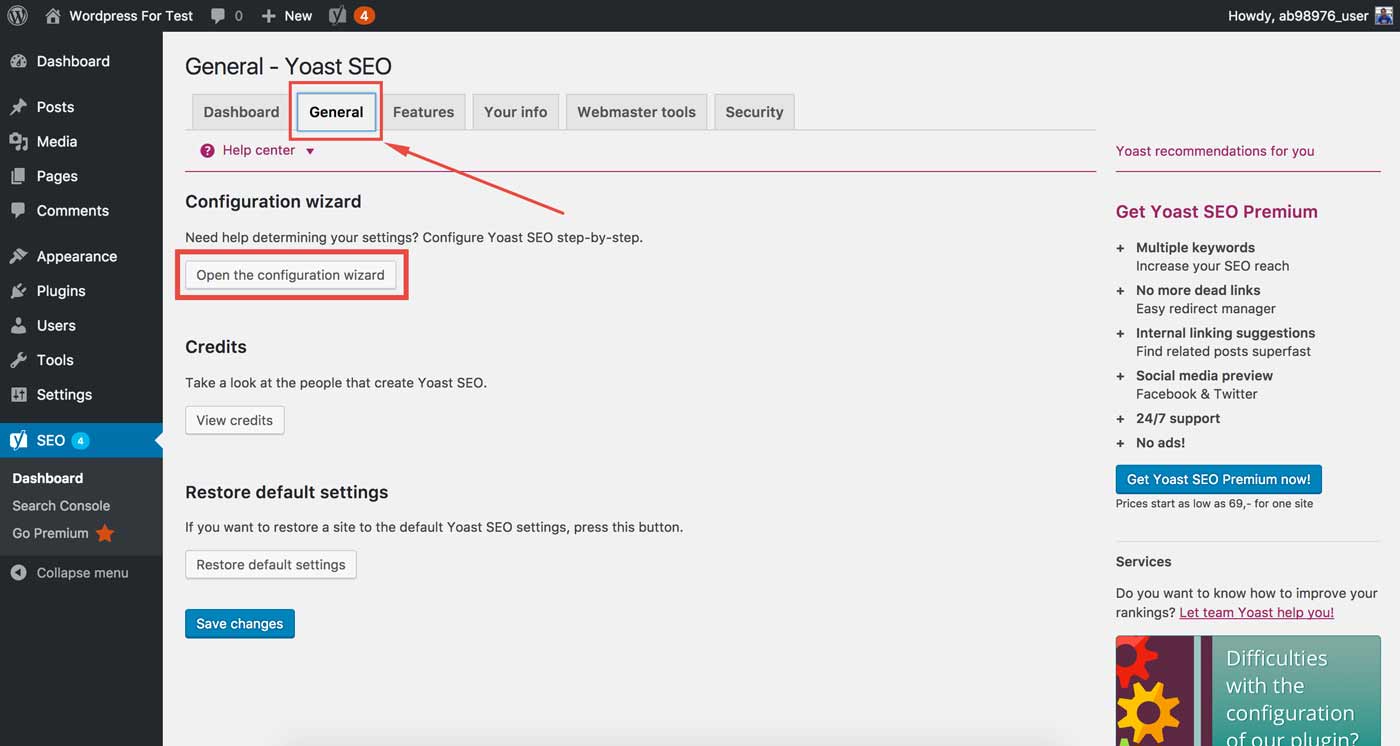
For the first time, you have to configure the Yoast SEO plugin. For this reason, Go to Yoast and click General tab and click open the configuration wizard.
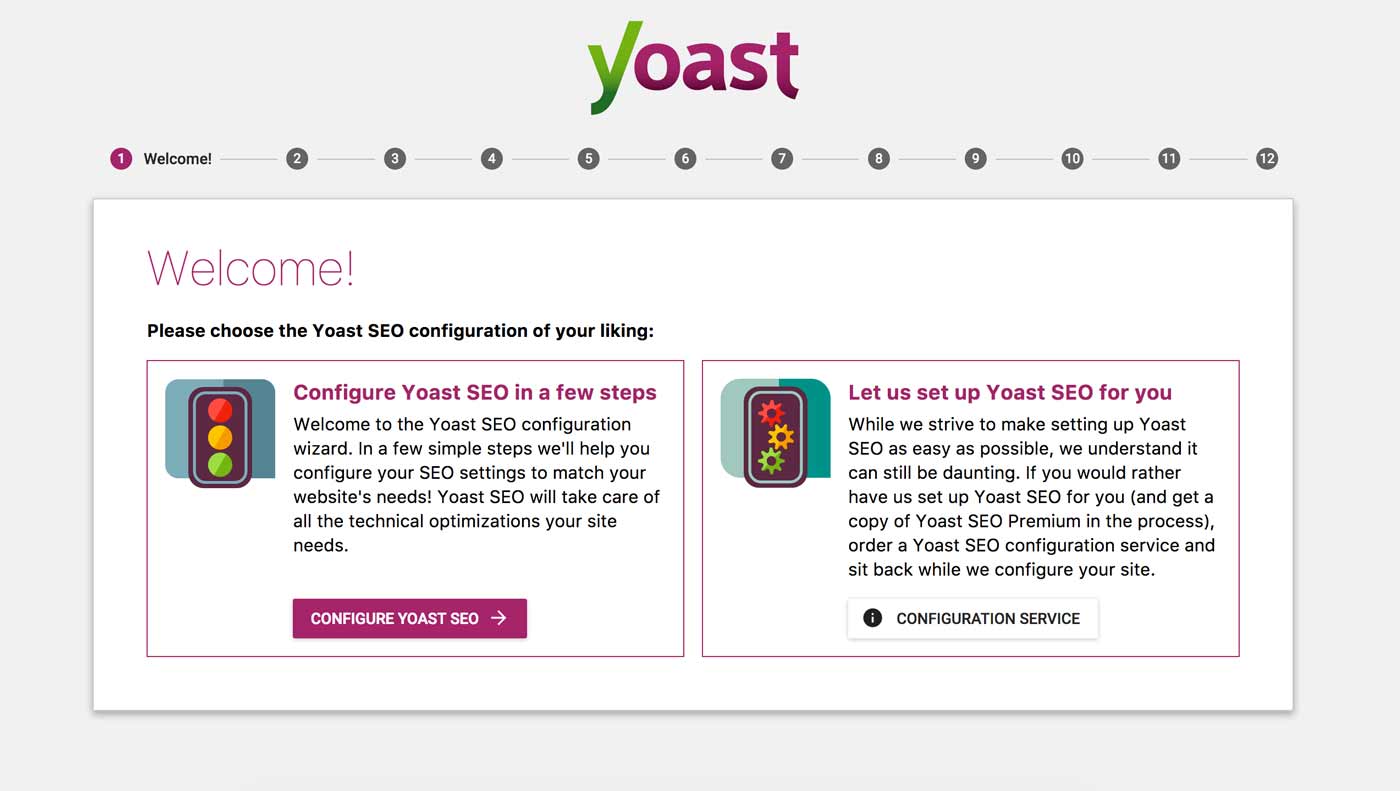
In the General tab, you have to configure it by giving necessary information of your site. It will open different 10 windows requesting your information about the website including Environment, Site type, Company or Person, Social Profiles, Post Types Visibility, Multiple Authors, Google Search Console and Title Settings. If you want to go one to another, you have to click next.
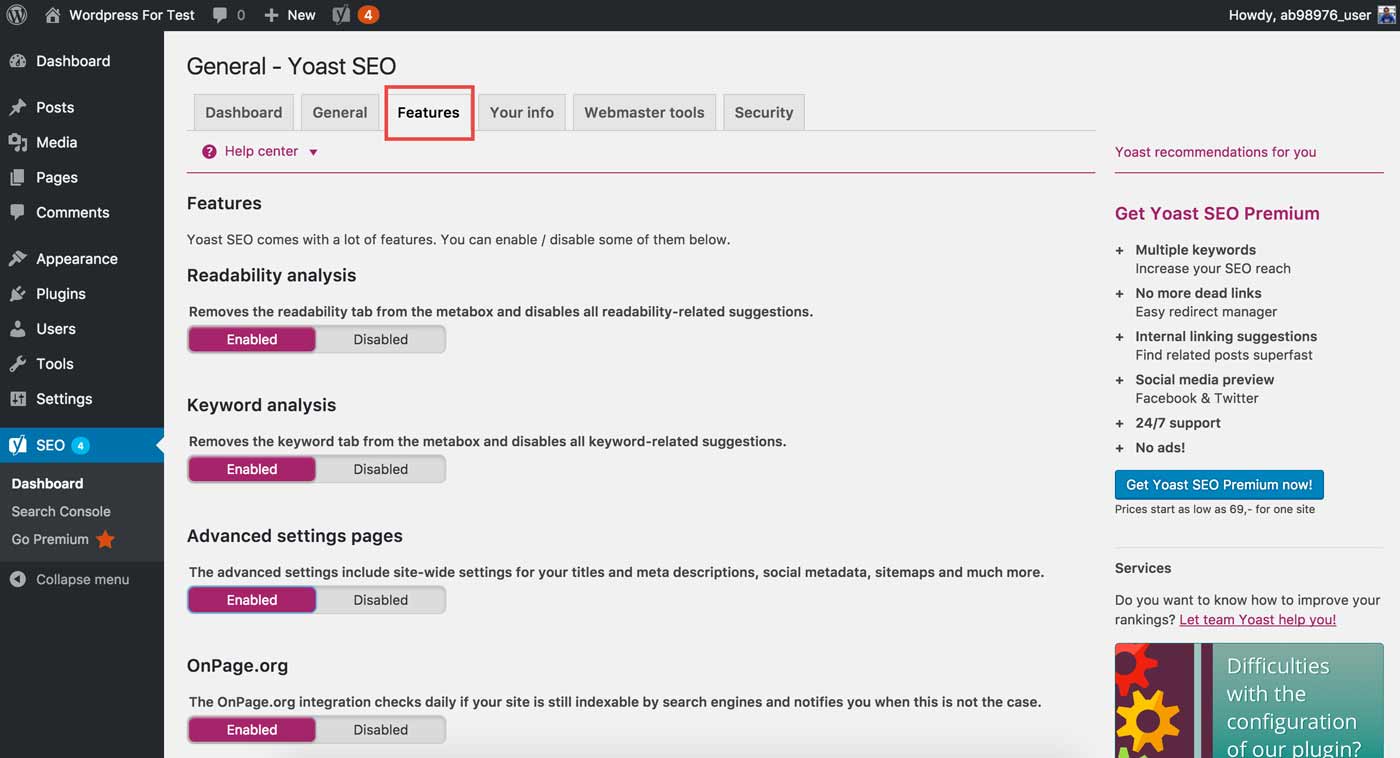
Then you will find Features tab. You can customize it by disabling and enabling it only. I will recommend you to keep it as default if you don’t realize the matter.
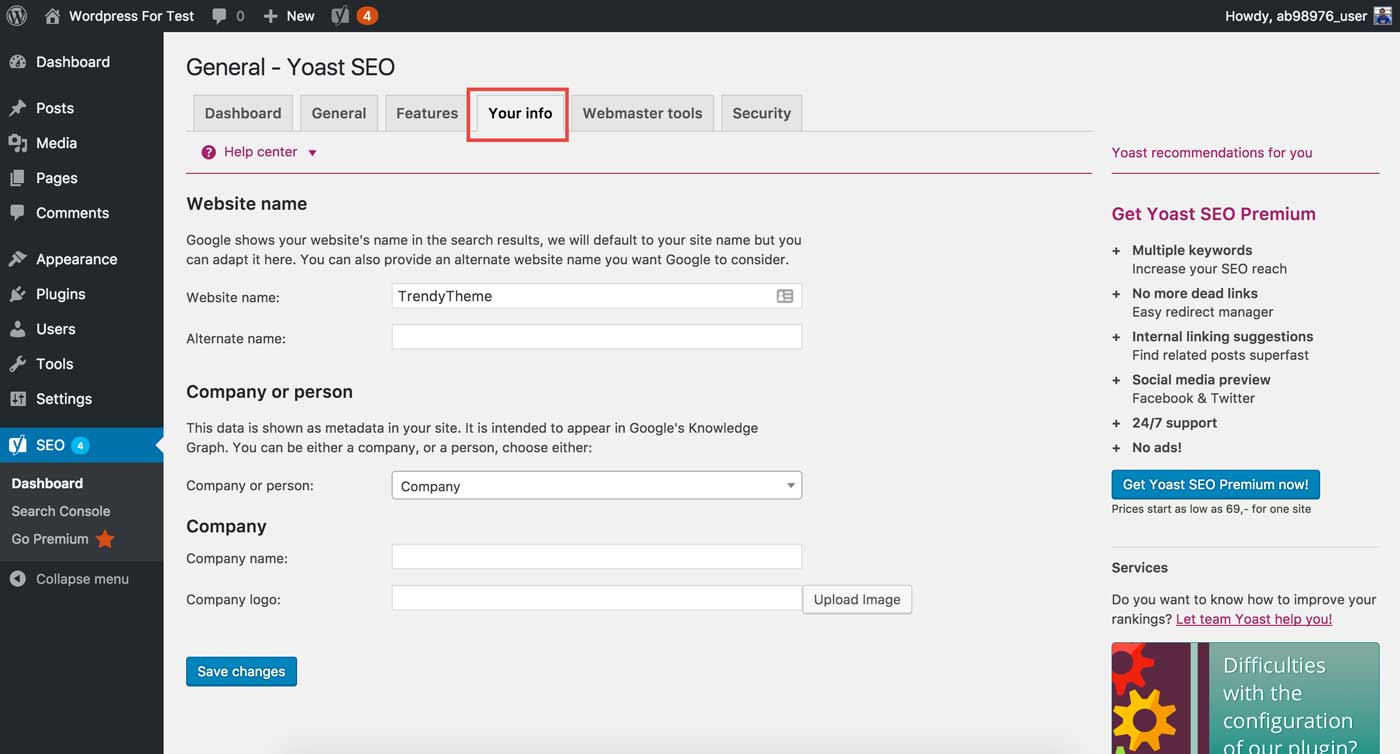
In the next tab (Your Info), Yoast will need to take some information about you and your website. Fill it.
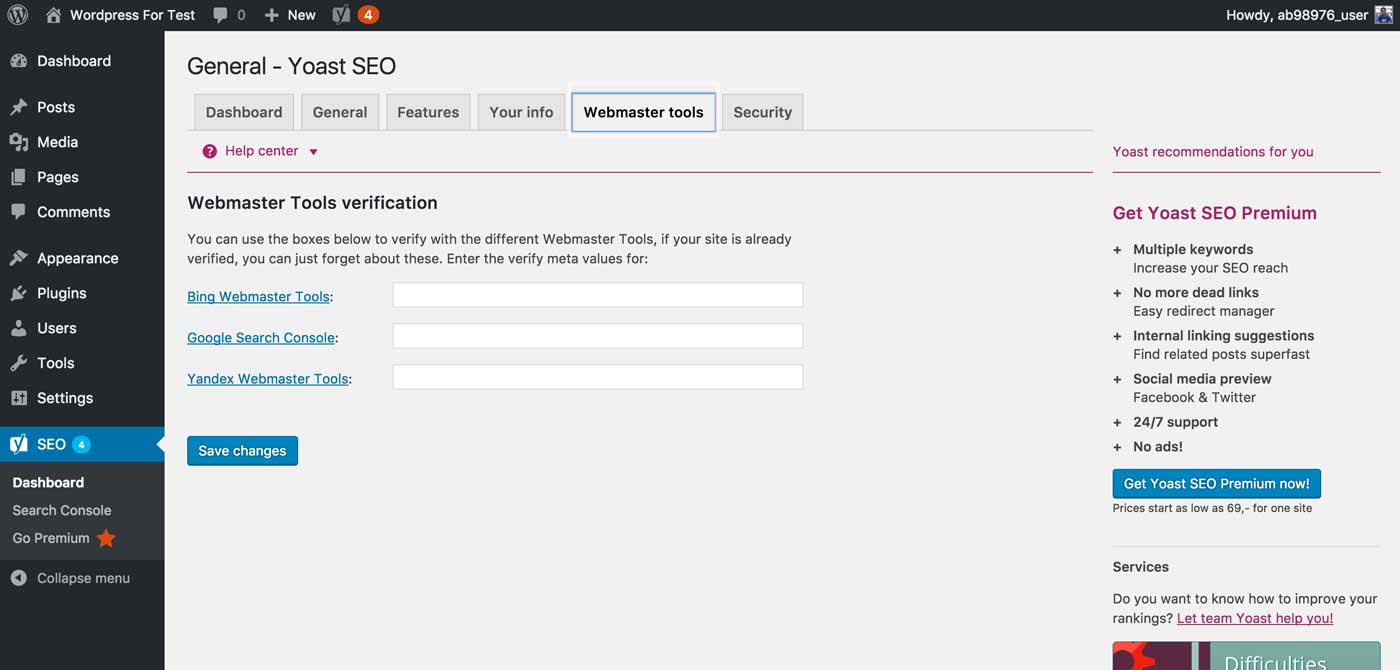
Now it’s the Webmaster tools Tab. As you have to configure your site for indexing your post, page or site in the search engine. Give authentication code from Google, bing or others you want. Make sure you have followed the description to get authentication code.
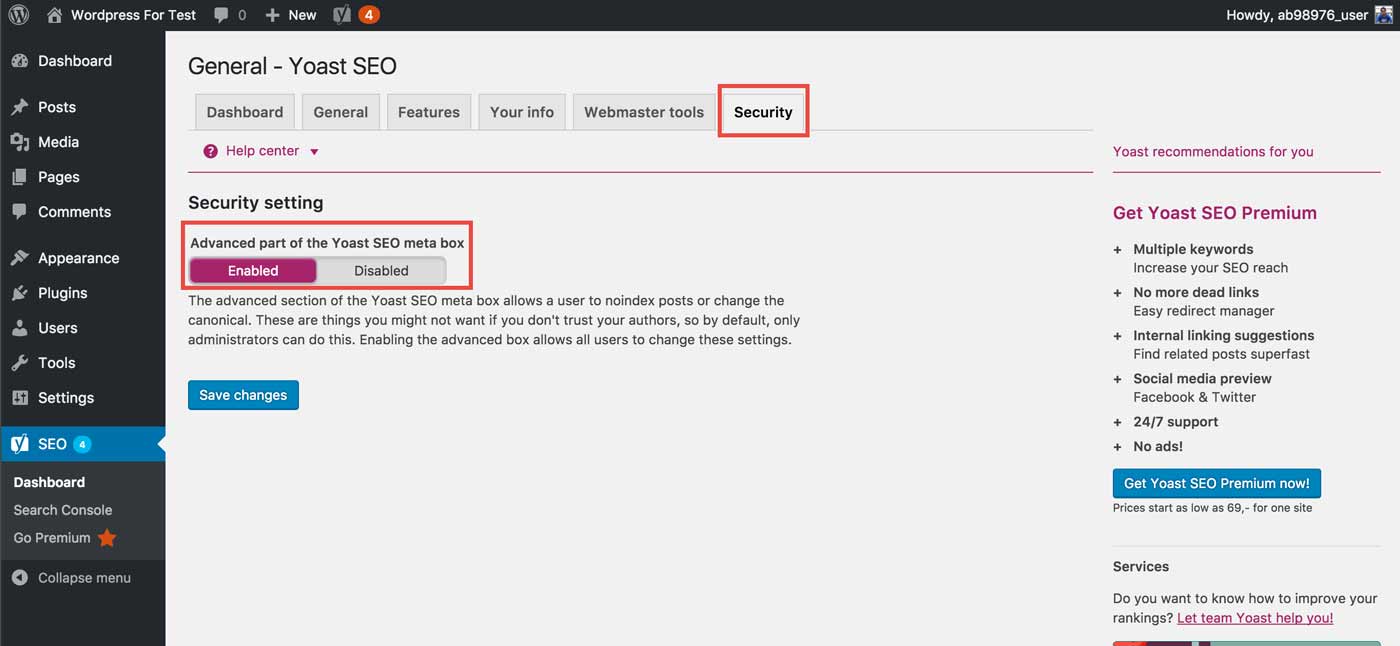
In the last tab, you will find the Security options. You can enable it for security reasons. But I will recommend not to use it if you are not expert in this sector. It will not hamper your site for SEO perspectives.
Yes! You have completed all the methods configuring the Yoast SEO.
Actually, it is the installation guideline to use Yoast SEO for the first time in your WordPress site. In the Next time, you don’t need to configure it at all.
How Yoast works in your post:
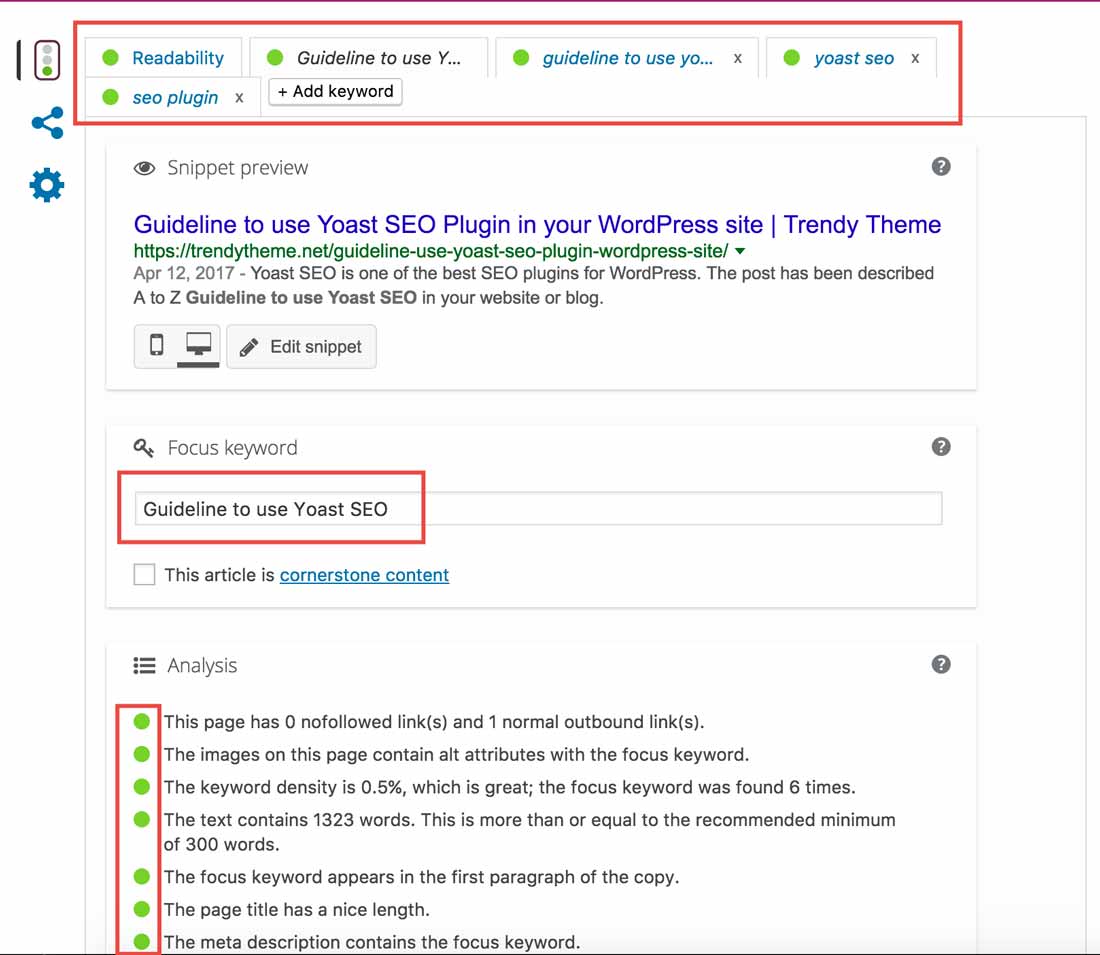
You can’t imagine how Yoast can increase your post quality for the web. Mainly creating content for the website is not so easy as you think. You have to confirm a lot of facts to make it must read and ranking in the Search Engine.
In this perspectives, Yoast can be your best friend to check the quality of your post. Basically, Yoast checks all the functions that are needed in an article. Similarly, it checks the readability test, which encourages the reader to read the article as a story.
Some bullet points what Yoast do in your Post:
Yoast SEO plugins will check the below important issues.
- If you have added any meta description in your post.
- If the content is Keyword-rich.
- If you have added title, meta tag or heading.
- If you are using Focus Keyword in the URL, meta description or images.
- If your content length is too low than recommended. It matters because of Search Engine (Google) like descriptive content.
- On the other hand, it will check the link structure in your post.
- And much more which is must need for SEO.
What should you consider about Yoast SEO:
There has no doubt that Yoast SEO is all in one in the purpose of SEO. (Though) Must be remembered, Yoast SEO Plugin is doing the task as like robot. So try to take instructions from it, but never depends on it for all the factors. Otherwise, you will not able to draw the attention of human psychology. You should remember, If you depend on a single rule, you will forget about human behavior. So, must use Yoast SEO, but it’s not all for creating the best content.
Final Thought:
After all, I will tell check your every piece of content by Yoast SEO for getting quality content for your site. Similarly, I think it’s now clear for you about guideline to use Yoast SEO plugins. Never think it is as easy, but it’s not too difficult too. Moreover, this article will help you to set up and customize Yoast SEO plugin for ranking your website or blog. If you get this article helpful for you, never hesitate to share it on your favorite social media. Thanks in advance.