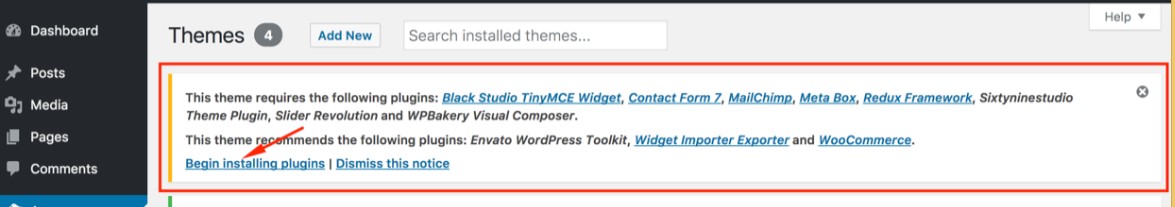Installing the Required Plugins
After activating the theme, you will see a Required Plugins notice located on top. You have to install all required and recommended plugin to be fully operational.
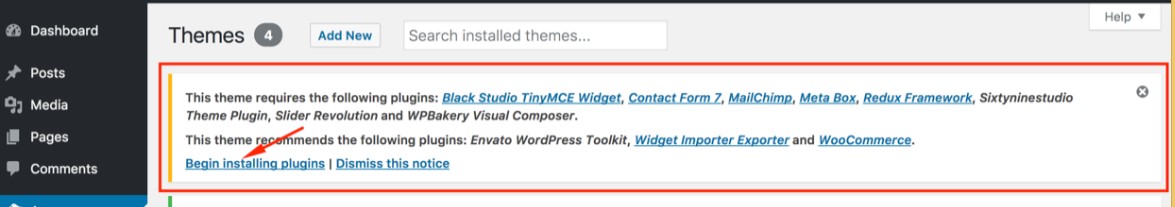
The Installation Process
- At first, click Begin installing plugins from Required plugins notice located on top.
- Then you will see all plugin list that you have to install, for that check all plugin and select Install from Bulk Actions then click Apply. You need to wait several minute to install all plugin.
- After installing you need to Activate all installed plugin, for that check all plugin and select Activate from Bulk Actions then click Apply. You need to wait few minute to active all install plugin.