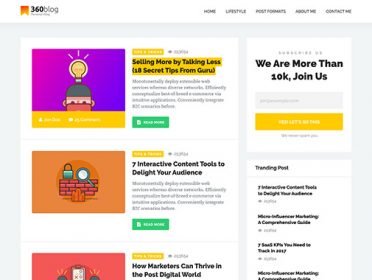Most of the WordPress user asks a question frequently that they want a proper solution to speed up their WordPress website Performance. In reality, fast loading website gets better pageviews. It increases user satisfaction. On the other hand, the fast-loading web page is liked by google also. Search Engine gives an extra boost to rank those pages quickly.
Traditionally, we will not talk only about “WP-Cache Plugins” which will improve your website performance. We will not discuss so-called black tips that will boost your website speed. Above all, it will be a beginner to an advanced tutorial to speed up your WordPress website Performance. In reality, It is a case-study and experience from some WordPress users and experts.
Why you need to speed up your Website
According to research, 1-second delay of a page can lose you 7% conversation rate. Similarly, it will decrease 11% page views and 16% customer satisfaction as well. Most of the popular website like Amazon, Google and Mashable are concerning in this issue to make better customer satisfaction and digital reputation recently.
On the other hand, Search Engine like Google has started to penalize the slower website. For this reason, you will get lower traffic from Google. It will decrease your page ranking in search engine. With this intention, you should give more priority to speed up your WordPress site. In this post, I will cover all the verified method to boost your WordPress website performance quickly for all of your users.
Top 10 tips to boost up your WordPress Website Performance
1. Install WordPress caching Plugins
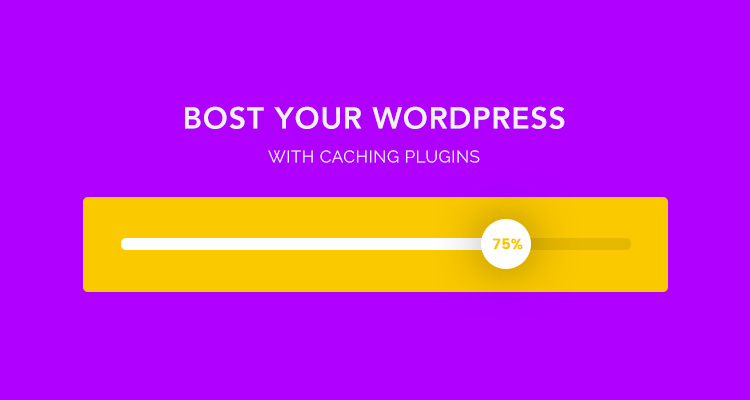
The first thing to remember, WordPress makes dynamic pages of your website. When you visit any page, it loads every element of the page individually. So, it takes time to provide you any single information of the pages. Actually, if your website is visited by a lot of reader at a time, it can slow down the performance of your website.
On the other hand, A caching Plugins can solve this problem. It makes your website 2X to 5X faster than before. But how? Basically, Caching Plugin makes a copy of the pages when it loads for the first time. Then it serves that cached pages for all the users. So, it makes your website faster.
You will get a lot of free and paid Caching plugins. But WP SUPER CACHE (give link) is the best solution to do the whole work freely.
2. Optimize images to speed up

Images are the life of your content. Additionally, it increases user interface of the pages. Similarly, an image can tell more word with content in one place. So, you have to use more images to attract your visitor. Researchers have found that visual image can increase your page CTR up to 80%.
But the size of an image is a matter for your site loading. So, you have to upload well-optimized images for good performance. You can solve this problem by saving the image in Photoshop by “Save For the Web” or you can use image optimizer plugins to add optimized image. But I will recommend you to do image optimization by photo editing software manually rather than using plugins.
3. Remove unnecessary Plugins
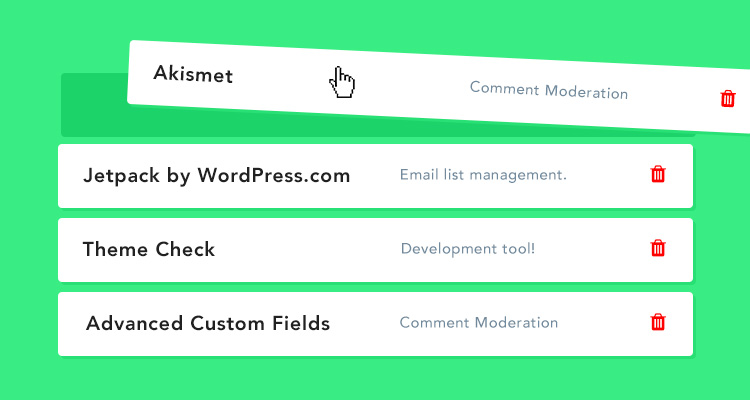
Plugins work in WordPress as like wizard. Who is not tech-geek, he/she can do a lot of work and optimization with plugins. But some of the plugins is not necessary or have no real-time visual effect. Make sure all the unnecessary plugins are deactivated or removed from your website permanently. It will increase your WordPress website performance faster. On the other hand, it is good for the safety of your website as well.
4. Remove Unnecessary JavaScript Code

JavaScript makes visually good looking of your website. But Some of the third-party code from JavaScript takes time to load. It can slow down your whole website to load faster. At the same time, it increases boringness of your website visitor. Remove all kinds of unnecessary JavaScript or other script code to speed up your WordPress website performance.
5. Use a CDN
Suppose you have hosted your website in a US company. So, US visitor will able to visit your website faster than in other countries. But Your website may have many visitors from different geographical locations. So how will you serve all of them with the same speed?
CDN (Content Delivery Network) is the best solution for this reason. CDN providers keep their server in different locations. They keep the static page of your website in every location of their server. When a visitor visits your website, CDN provides them from their nearest location. So, it makes your website faster from all the countries.
6. Keep your WordPress Website updated
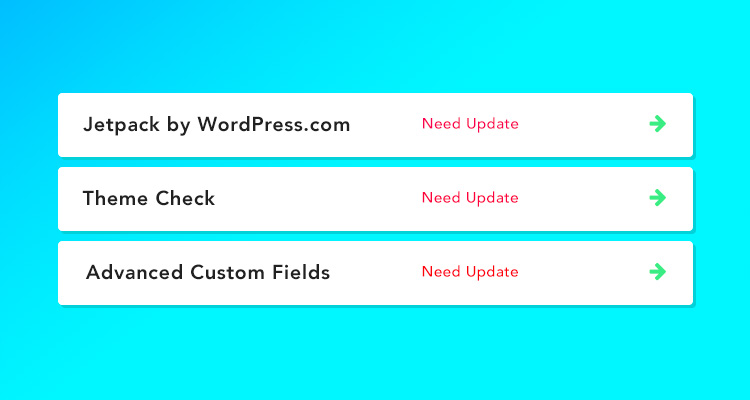
For Security reason and updated service, WordPress release their updated version regularly. On the other hand, most of the plugin release their updated version based on the latest version of WordPress. Make sure you have updated all of your plugins and WordPress to speed up your WordPress website performance.
7. Choose a well-coded and well-optimized WP theme
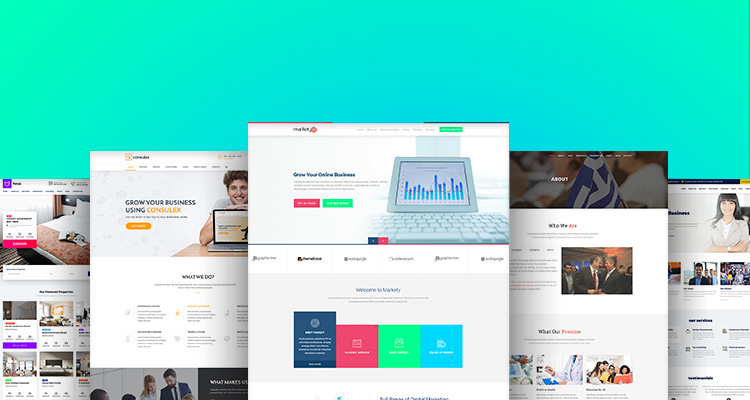
WordPress is very popular for their lot of free and premium theme. A theme is the main layout of a website. But every theme of WP is not well coded by the expert programmer. It is not well optimized too. So, you have to select a WP Theme that is well optimized and coded.
If you are not code-savvy you can choose premium one from the expert programmer. It may be so simple in design. But it will increase your website performance. A well-optimized website will perform good in the search engine than a simple one.
Check our well-optimized WordPress themes. Click Here
8. Reduce external HTTP requests
We have to use some external website link between our website like social media profiles. We do the work by a plugin in the widgets. But some of the plugins take more HTTP requests including scripts, stylesheets, and images. It can slow down your website. So, make sure the right plugins with fewer HTTP requests.

9. Choose A Good Host
To make faster your website, a good host is burning needs. After all, I’m talking this point here because without good host above things is more necessary for all kinds of users to speed up your website. Though you should use a good host with accurate uptime.
10. Disable Pingbacks & trackbacks
When anyone gives credit to your website content or service with a link, you will get pingbacks and trackbacks. Though pingbacks are automatic and pingbacks are manual. But 99% of these are spam. So, it will increase the weight of your website inbox. Certainly, it will slow down your website. I will recommend you to disable the options.
You can disable this service from Dashboard> Settings > Discussions. It will fast your WordPress website performance and decrease load time.
Final Thought:
Nowadays, WordPress is the most used and user-friendly CMS (Content Management System). But loading issues and good performance can hamper your user experience. If you follow the above step accurately, this issue will be solved permanently. Similarly, I’ll be pleased if it works for you. For further needs, express your thought from the comment section. Thanks in advance.