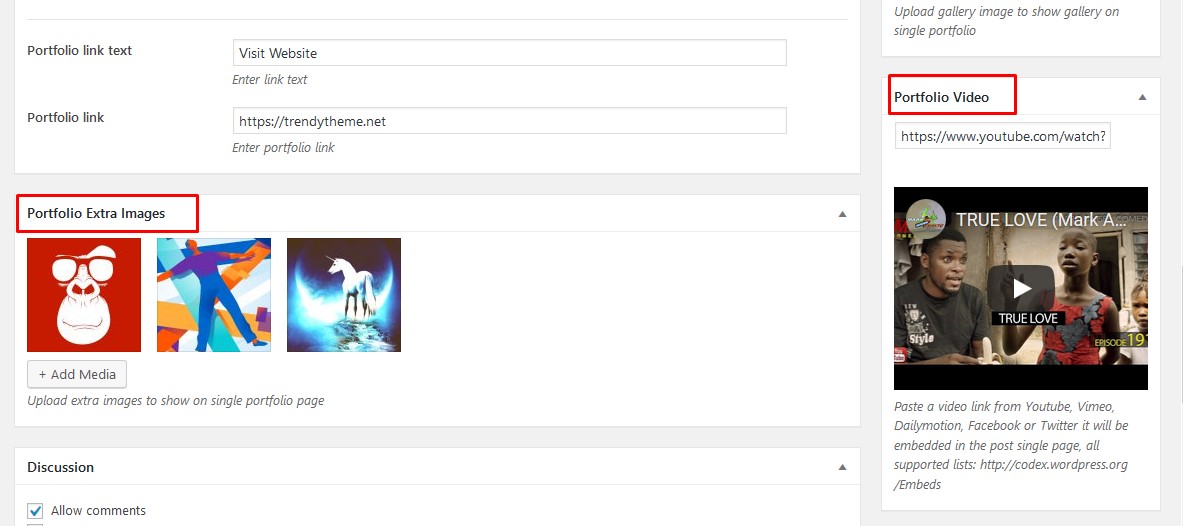Managing Portfolio
Showcase your portfolio/works in a unique way.

How to Showcase Portfolio
Create a section with TT Portfolio Carousel shortcode from TT Elements.
You can choose portfolio Style, post limit, appearance setting, carousel setting and much more from here.
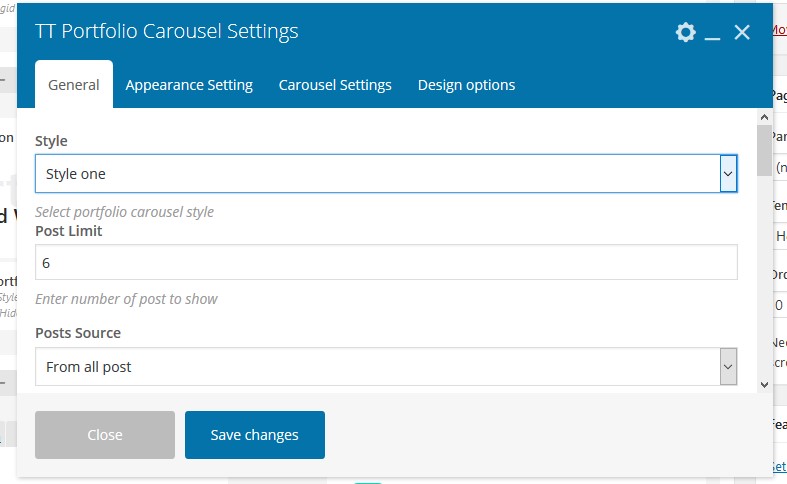
How to add Portfolio Details
From dashboard menu navigate to Portfolio and add new Portfolio.

Add your portfolio title and content. And choose portfolio category.
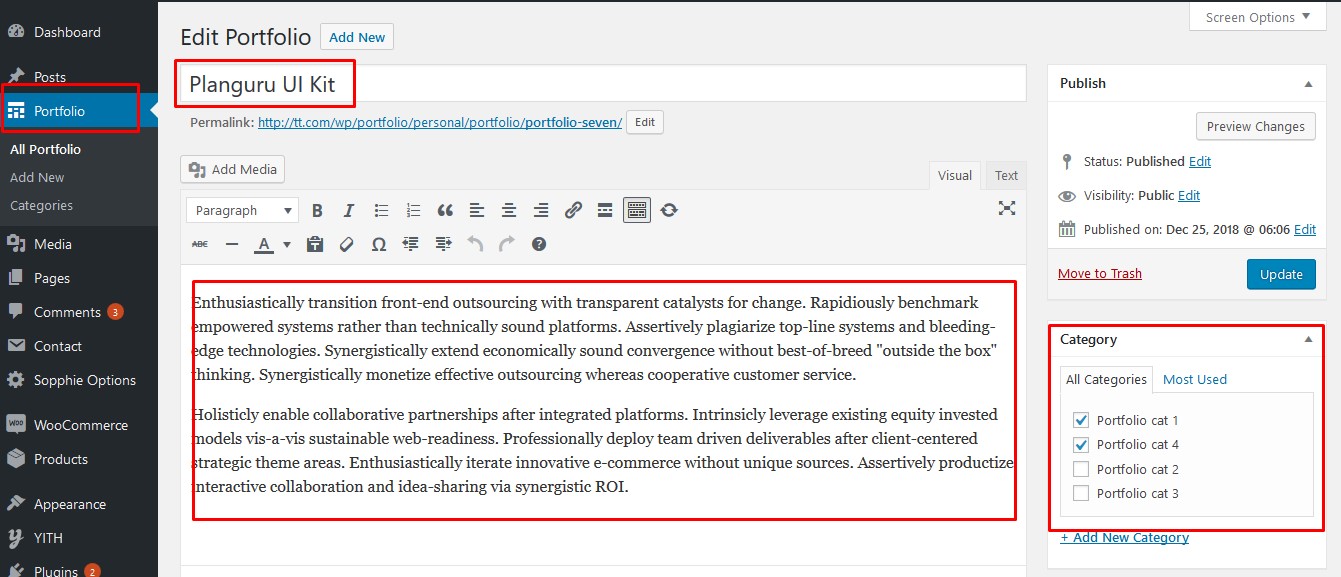
In portfolio setting sections, put your all data in different input box. Add featured image and gallery images from right sidebar.
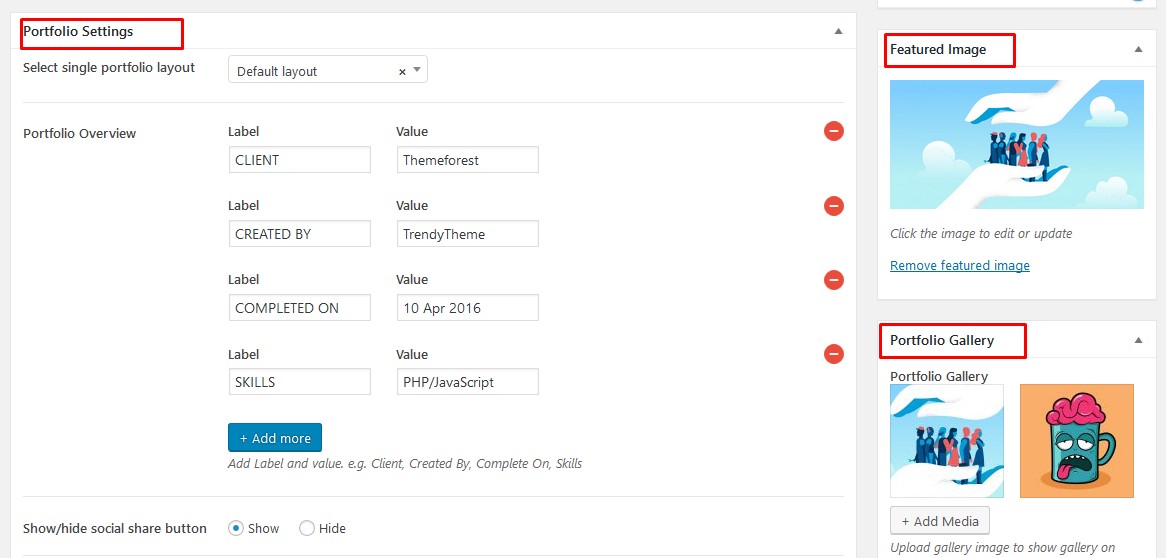
You can also add video and extra images for more details information.