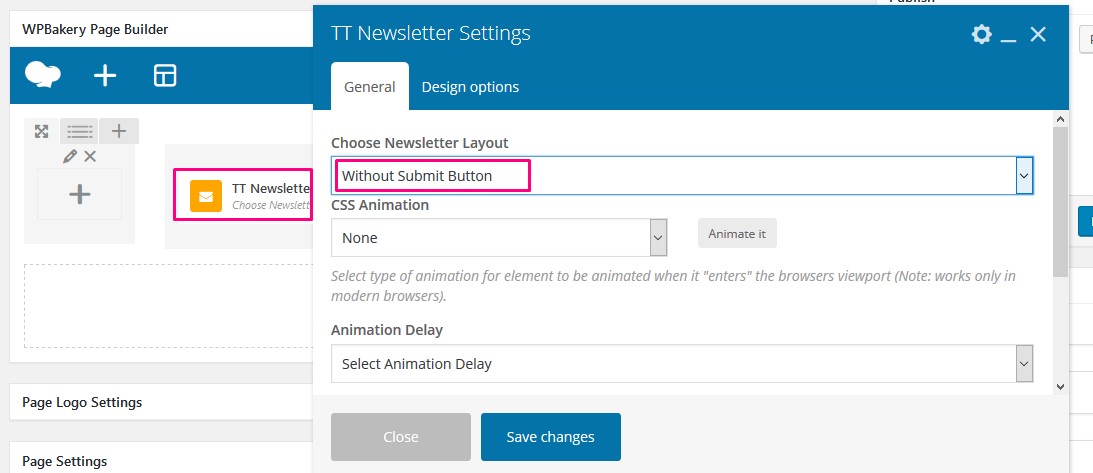Managing Newsletter
You can add a newsletter subscription form for collect email of your user, for sending promotional newsletter to them.
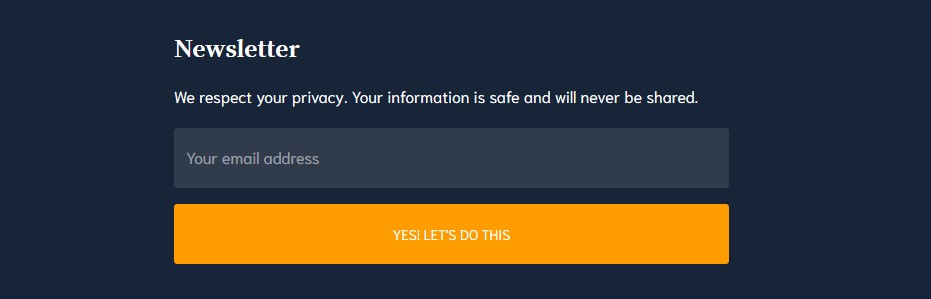
How to Add/Manage Subscription Form
After installing all required plugins(MailChimp for WordPress) you will get a menu named MailChimp for WP navigate to that menu and add your mail chimp API(you need to have an account on mailchimp)
From submenu Form you can make a form for collect mail address from your users.
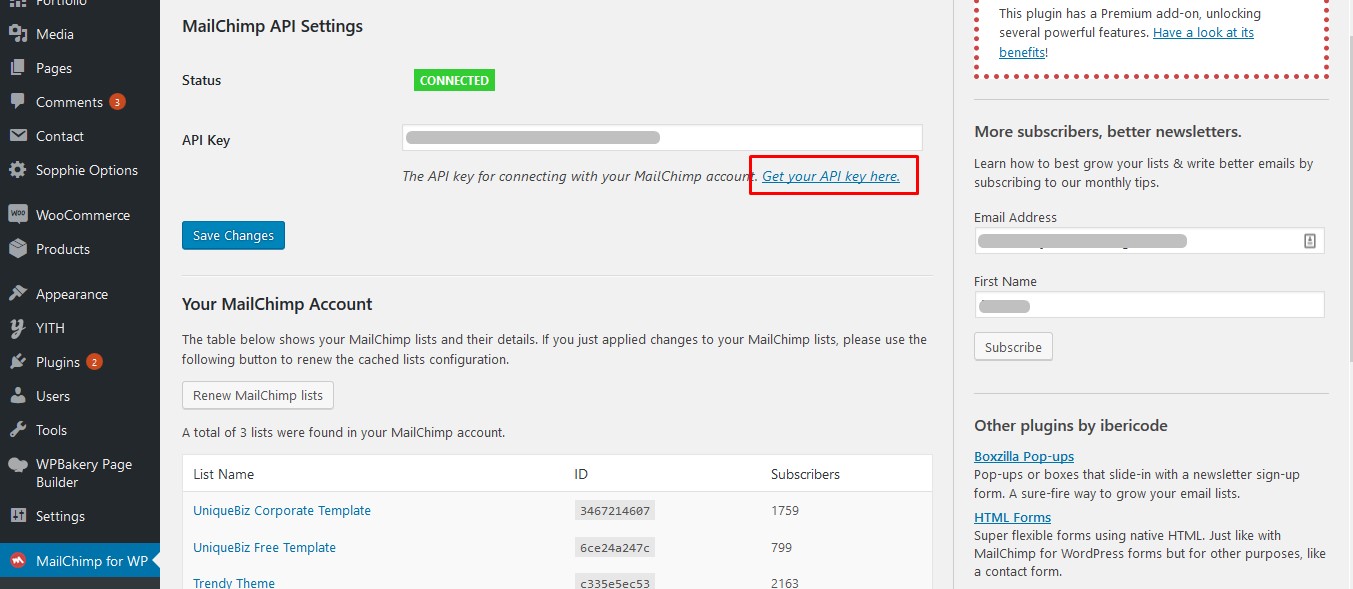
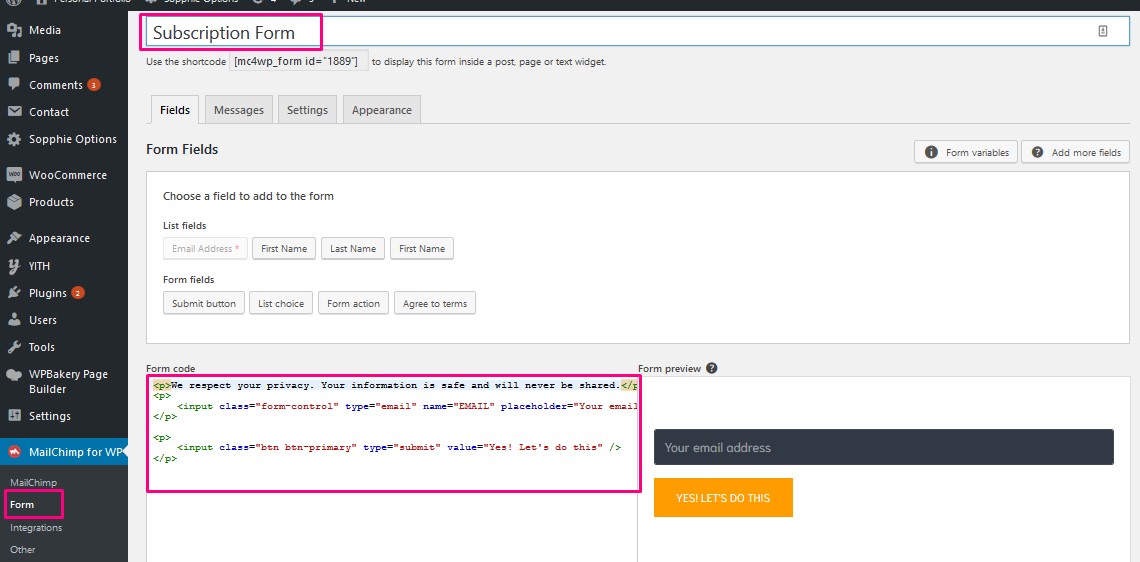
How to Show Subscription Form
Add TT Newsletter shortcode from TT Elements and choose your subscription form(if any)