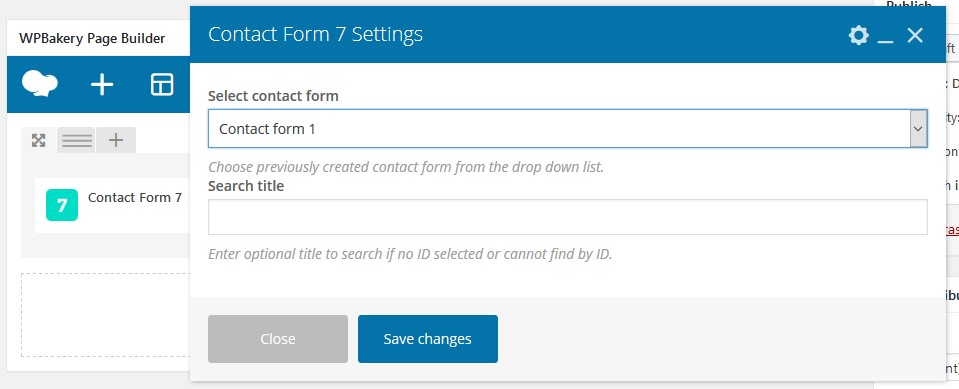Managing Contact Form
Displaying contact form is very important for website. In Sopphie you can show your contact form with very attractive way.
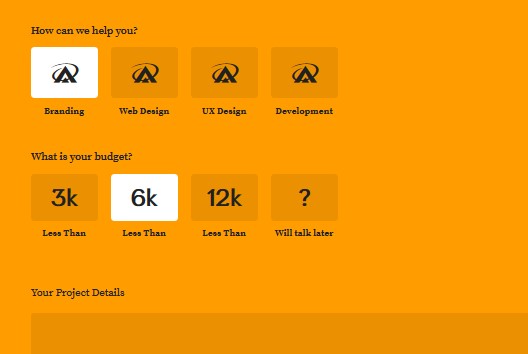
How to Manage Contact Form
After installing all required plugin(including contact form 7) and importing all demo data, you will get a menu named contact in your admin dashboard menu. There you can change/add/modify input boxes.
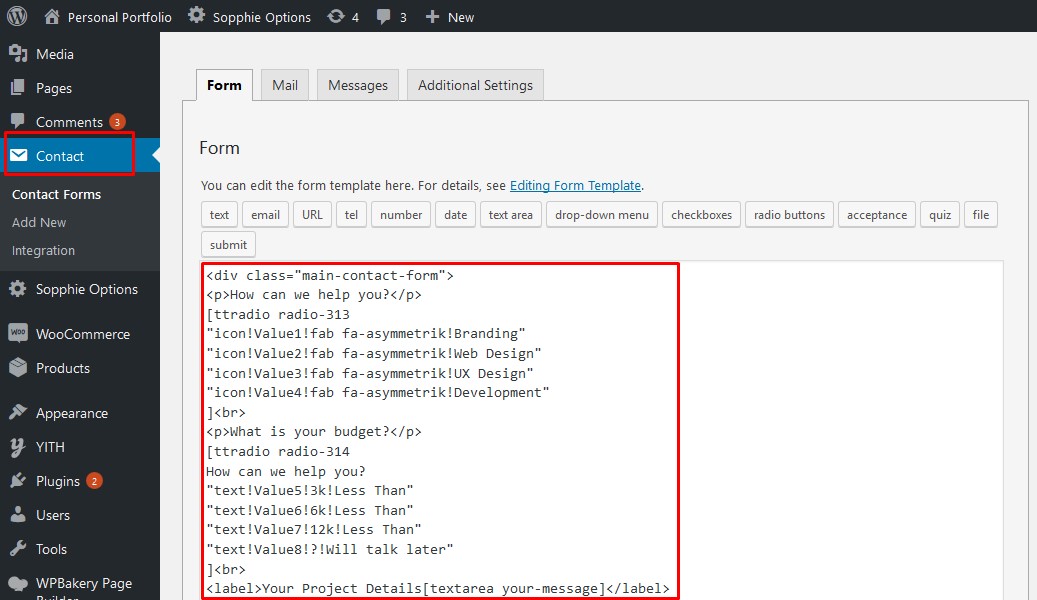
Add Contact Form 7 shortcode at any section of your page and select the form you have made in contact menu area.