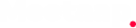Theme Update
This theme may be updated periodically in order to add new features and fix bugs. When a new update be avilable an update message will appears on your dashboard . As a customer, you can download the most current version from your ThemeForest account.
Autometic Theme Update
For automatically update, you need to use Envato WordPress Toolkit plugin. If you install this plugin then you will see the bellow option on your WordPress dashboard.
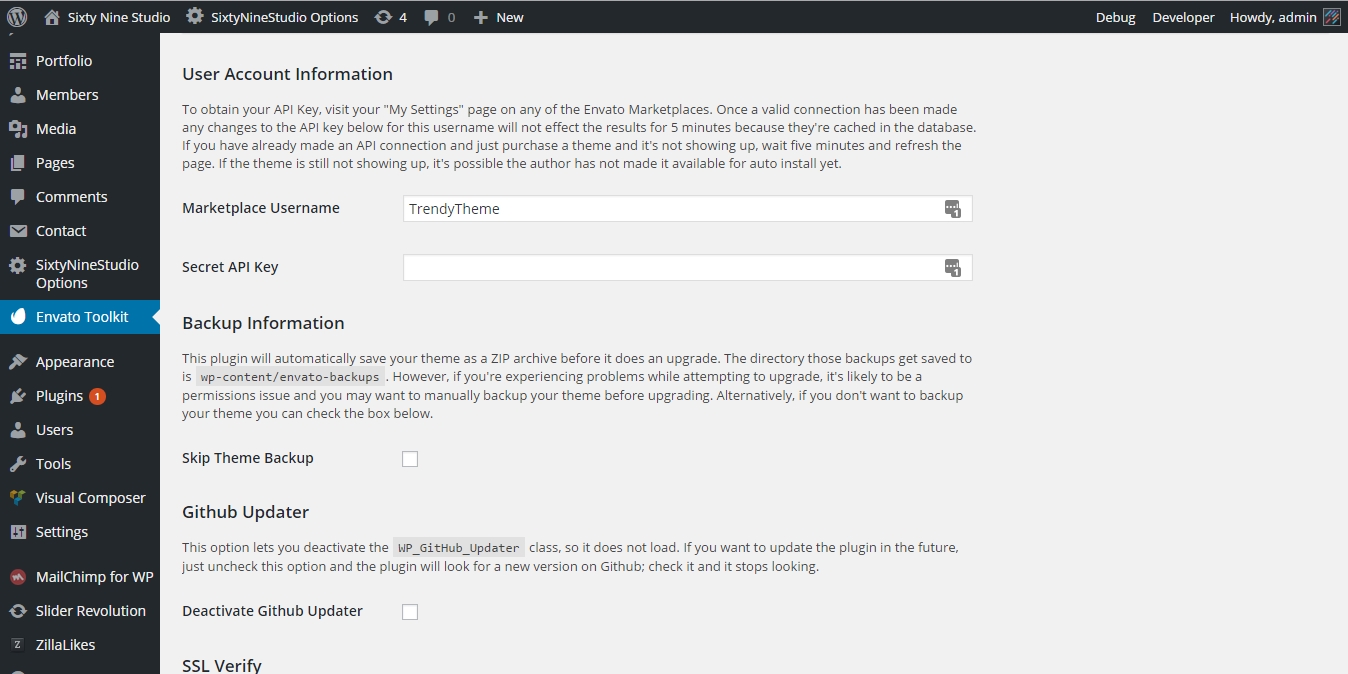
You need to provide some info like Envato username and Secret API Key. To get details instruction watch this video.
Manual Theme Update
For update manually please follow these steps:
- Download the most current installable WordPress version from ThemeForest/TrendyTheme in the "Downloads" area of your account.
- Go to Appearance > Themes and activate another theme such as the default WordPress theme.
- Delete the Meetaap(your old theme) theme which is now inactive.
- Go to Install Themes > Upload then install and activate Meetaap from the new package.