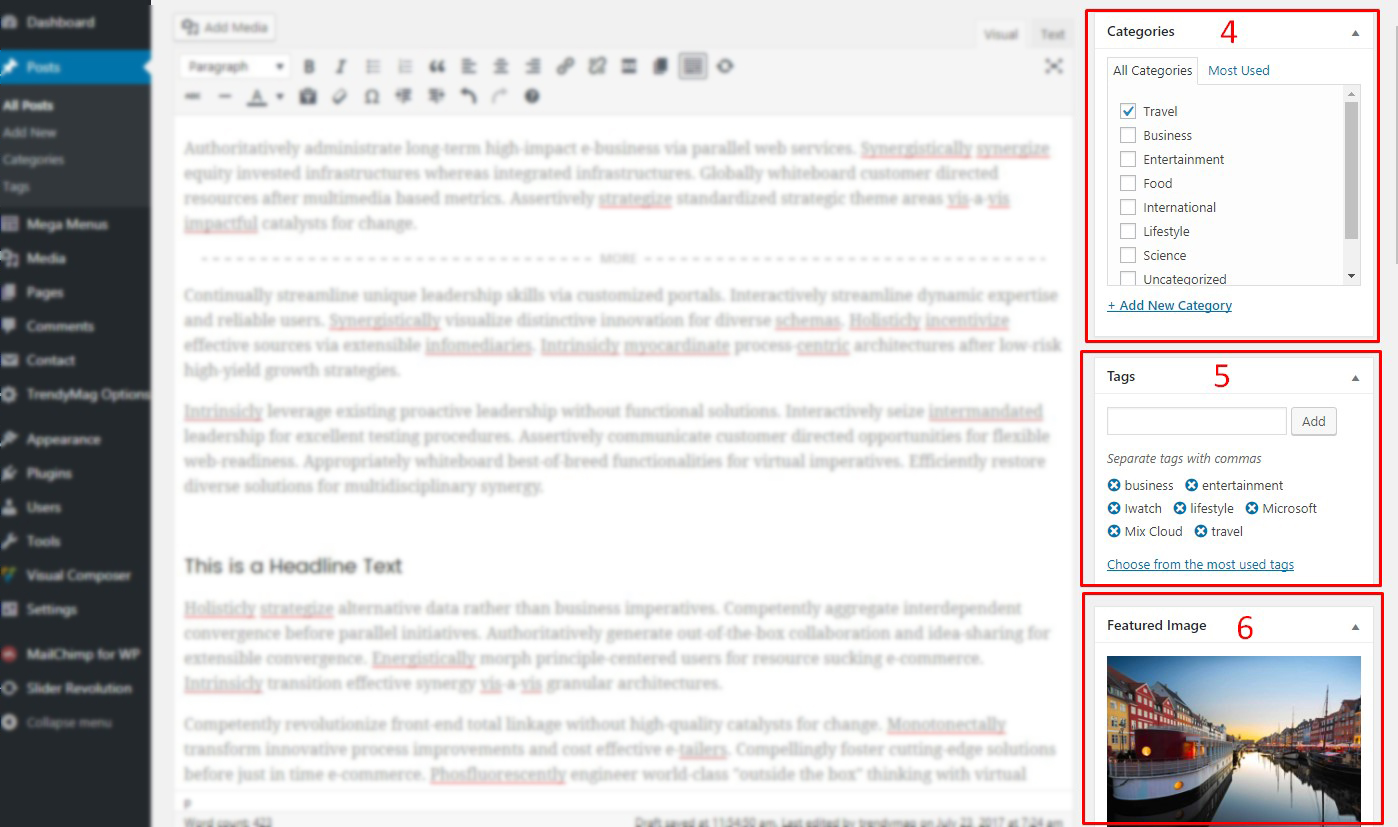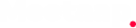Creating Blog Posts
Here you will get an idea about dashboard of blog posts.
How to Create a Blog Post
From your dashboard go to Posts > Add New.
1. Add post title: Enter title here.
2. Post content: You can post any text content here. You can also use visual composer. If you want to show "Read More" button then put cursor where you want to show "Read More" button then click "Insert Read More Tag" from the Editor then you will see the More Tag on the Editor.
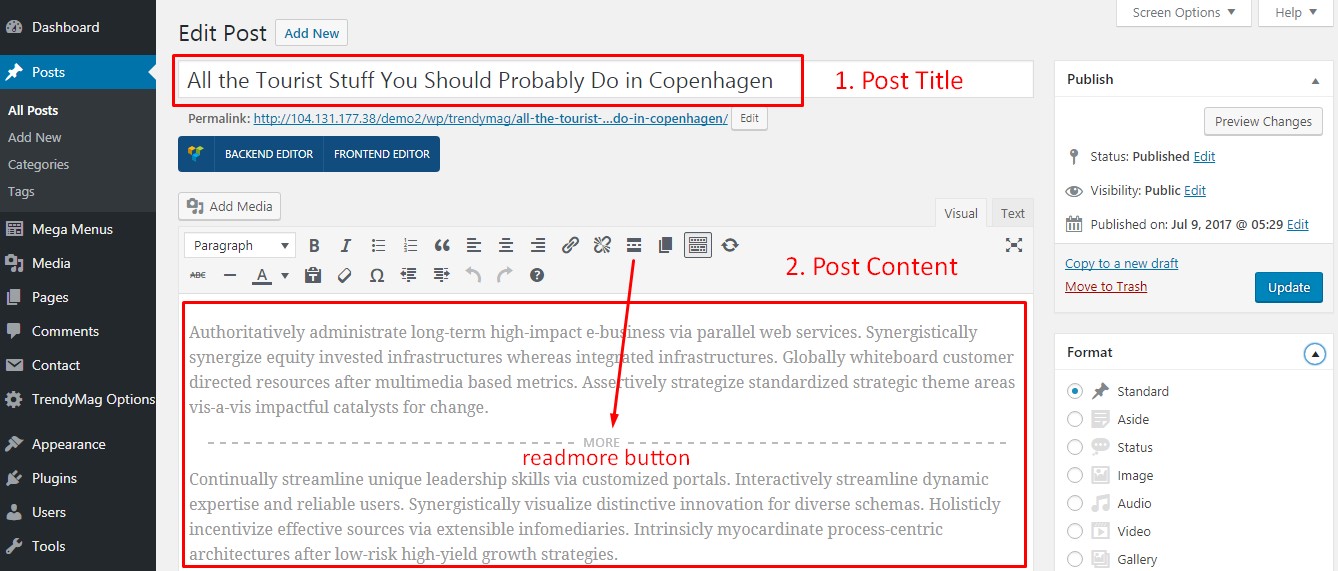
3. Post Format: You will get 10 post format from sidebar. Standard is default format. By default standard blog post is selected and if you select others post format as like gallery then you will see the extra options on bottom of the editor box.
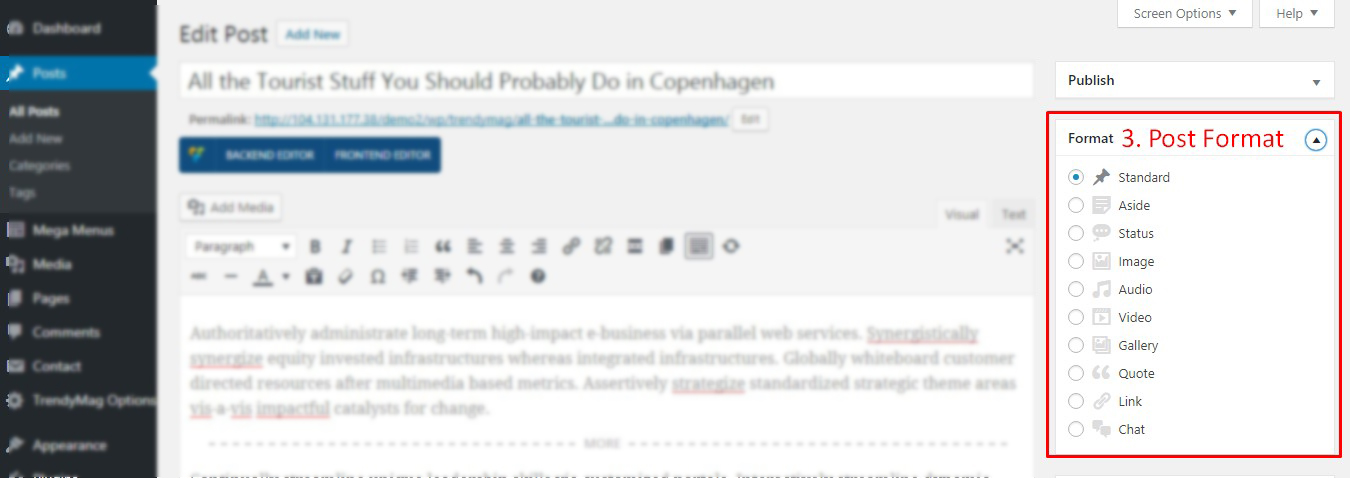
4. Category: You can select post category from there and if you want to create new category then use "Add New Category" option.
5. Tags: You can use post tag. If you wish to use previous tags then click "Choose from the most used tags" link and add new tags with comma (,) separator.
6. Featured Image: Add your Post thumbnail here.