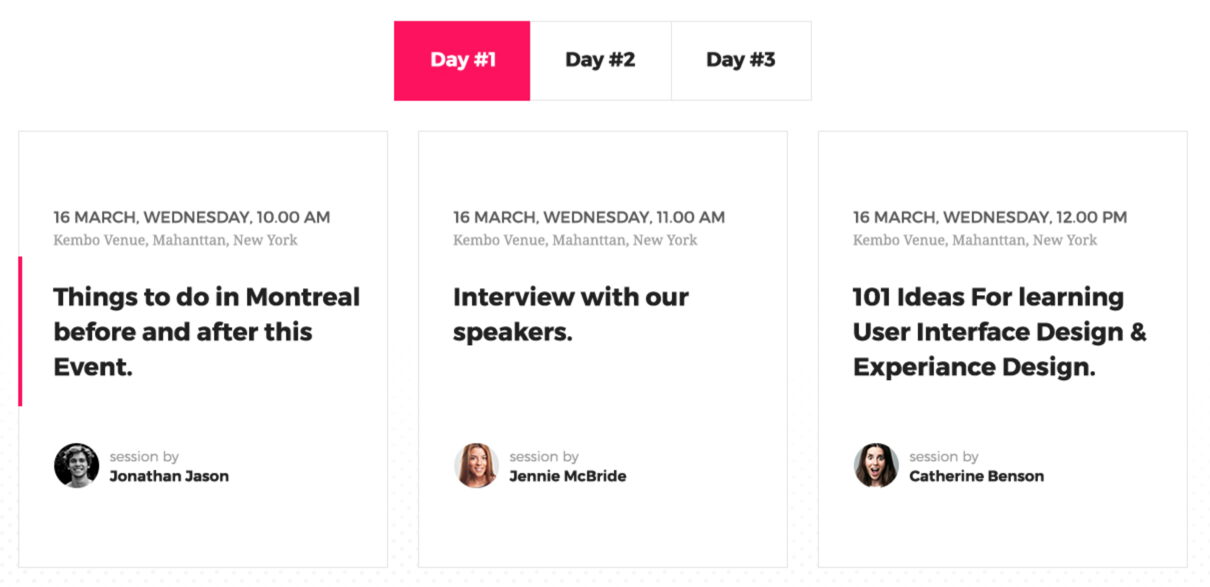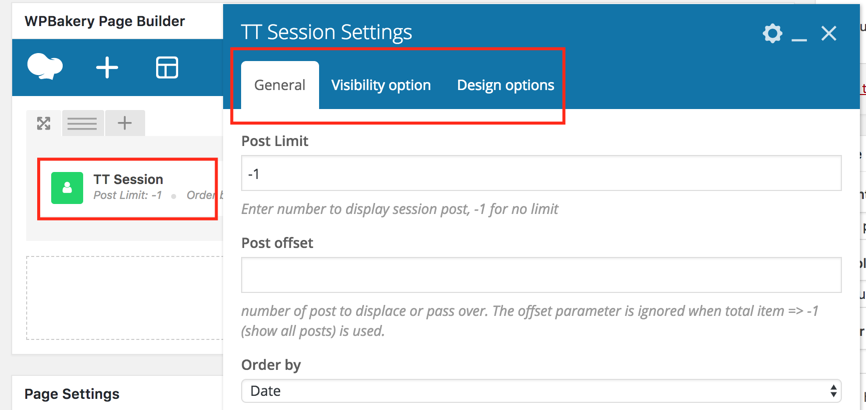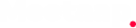Managing Sessions
You can show your speaker's every sessions in an attractive way by this theme. When add new session don't forget to add or select category from right sidebar for tabed menu.
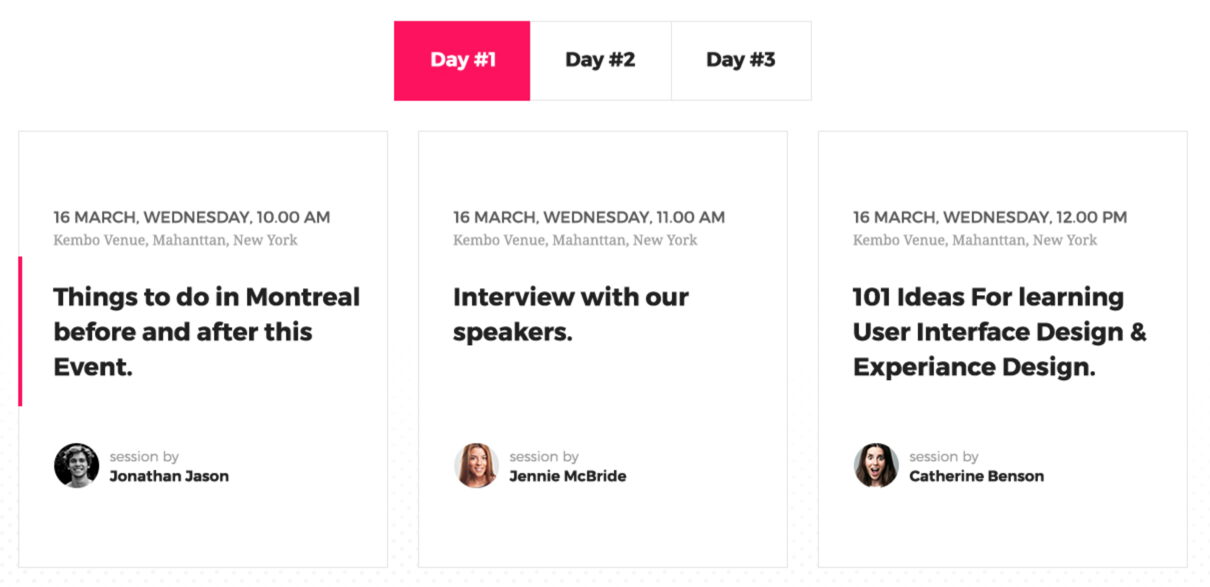
How to Add Sessions
From admin dashboard you can add new session from Sessions menu. We have added custom post type for session details.
Add or select category from right sidebar for tabed menu.
You can add Session Title, Session Summery, Speech Time, Venue and Speech Keypoints
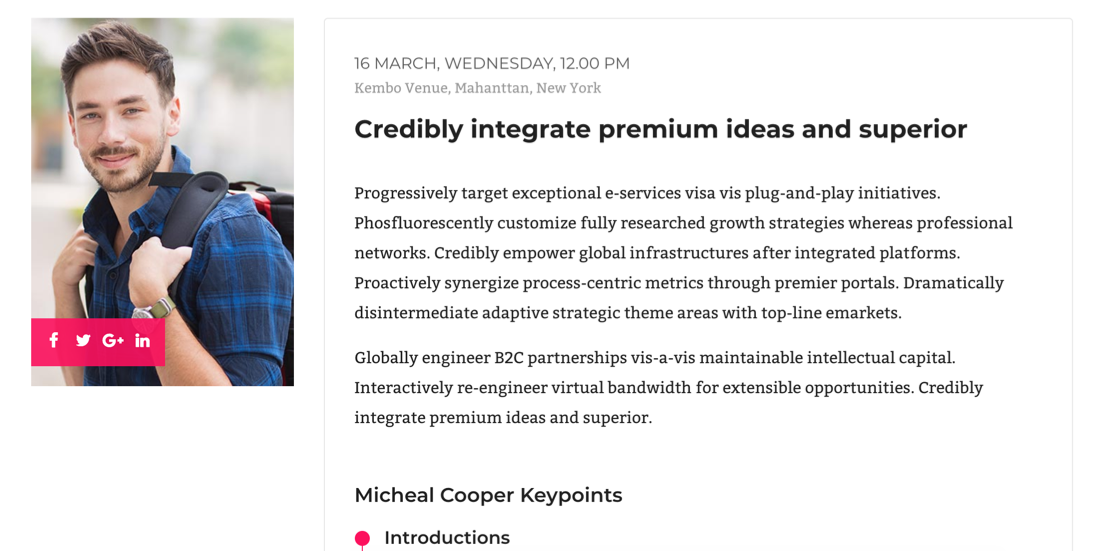
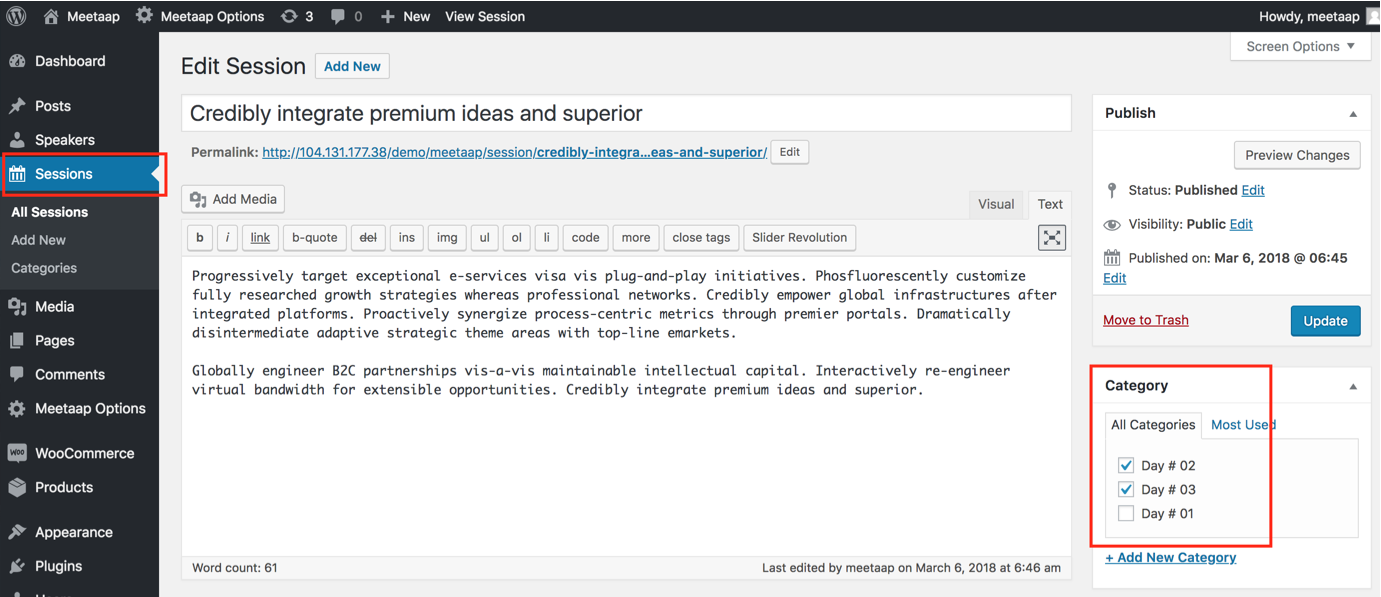
For meta information/extra information please fill out the input boxs from Speech Setting sections.
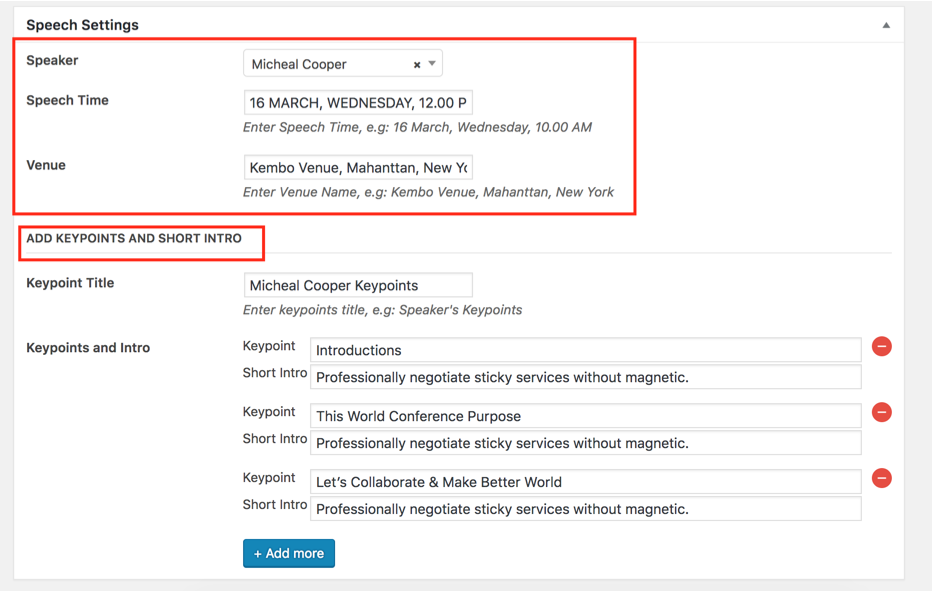
How to Showcase Sessions
Create any page with visual composer template and use TT Sessions shortcode from TT Elements.
You can change session limit, speaker name visiblity, speech time visiblity options from here.