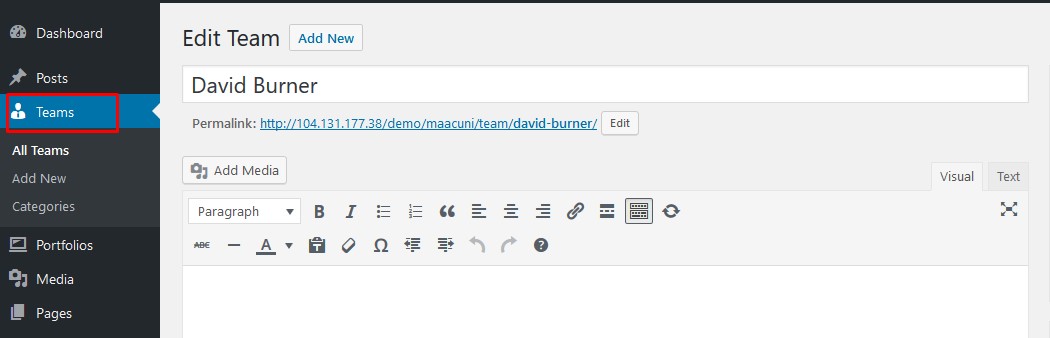Managing Team Members
Showcase your team members in a unique way. You can show member's Title, Designation, Thumb, Social Link etc.

How to Showcase Team Members
Use Team shortcode from TT Elements. You can limit members post quantity, post source, grid column, sorting and much more thing from here.
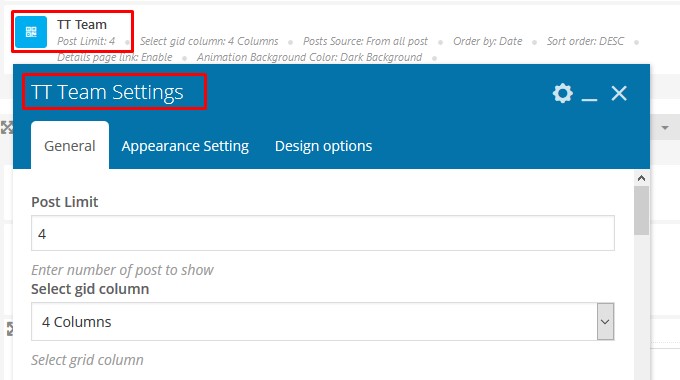

Member Details Info
Add a new member from dashboard Teams menu. Add team member Title, Thumbnail/Featured image, Team Details, Designation, Social links etc.