Creating Blog Posts
Here you will get an idea about dashboard of blog posts.
How to Create a Blog Post
From your dashboard go to Posts > Add New.
1. Add post title: Enter title here.
2. Post content: You can post any content here.
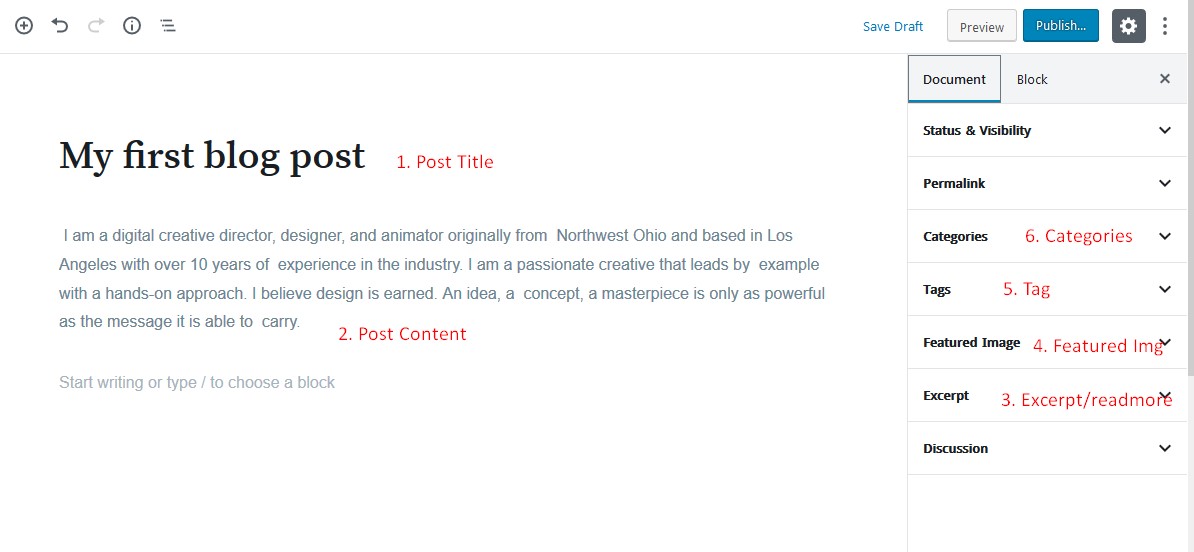
3. Post Excerpt: You can add post excerpt for readmore link from here.
4. Featured Image: Add your Post thumbnail here.
5. Tags: You can use post tag. If you wish to use previous tags then click "Choose from the most used tags" link and add new tags with comma (,) separator.
6. Category: You can select post category from there and if you want to create new category then use "Add New Category" option.
