Revolution Slider
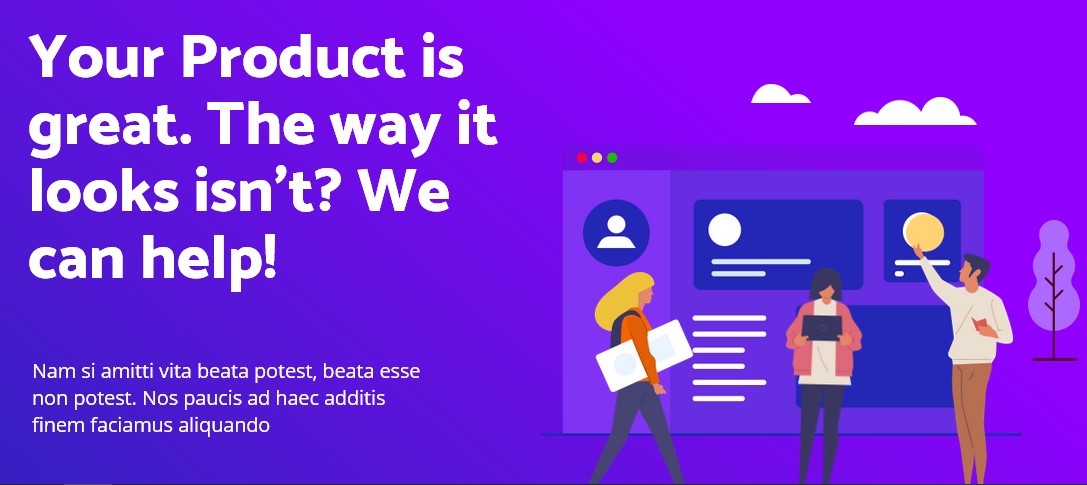
Revolution Slider Management
How to Update Revolution Slider
If you want to update current Revolution Slider version you have 2 ways to do it:
- Go to Revolution Slider section which is in main wp dashboard section on the left side. Then click on "Update Plugin" button in the right bottom corner, go to theme-name\functions\plugins folder and select revslider.zip file and just upload it. That`s it.
- You can do it via FTP. Just log in into your FTP server and go to wp-content/plugins/revslider/ folder. Unpack files from revslider.zip file which has been described in point 1 and replace files from unpacked folder into your FTP to wp-content/plugins/revslider/ folder
Revolution Slider Purchase Code
Revolution Slider is external plugin which is included into theme because for each product we purchase "Extended license" and that's why we are able to include it into them. This plugin works fine of course and you can always get current slider version if you want directly from us. What you need to do, to get this slider is send us request about it via contact form on our profile's page http://themeforest.net/user/trendytheme (it is in the right bottom corner) and we'll send you current version.
Remember, that we update revolution slider plugin with theme updates time to time so with each next theme update, slider will be also updated.
The option with registering Revolution Slider has been already added to plugin and this only allow you to get automatic updates and support for this plugin directly from author if you need.
This is how it works for all themes on Themeforest and not only in our case.
