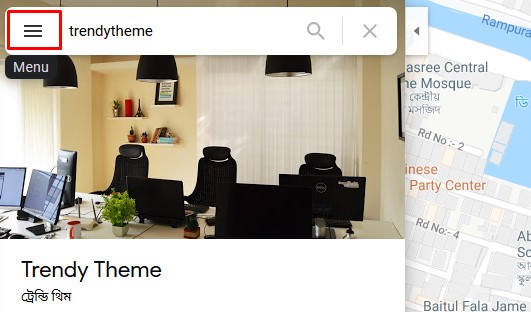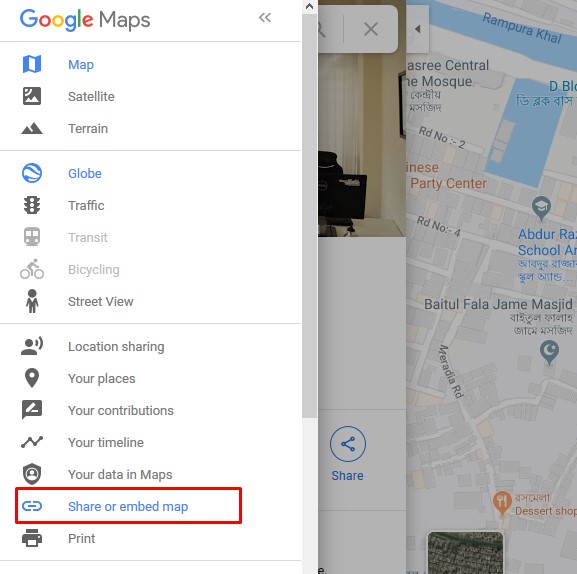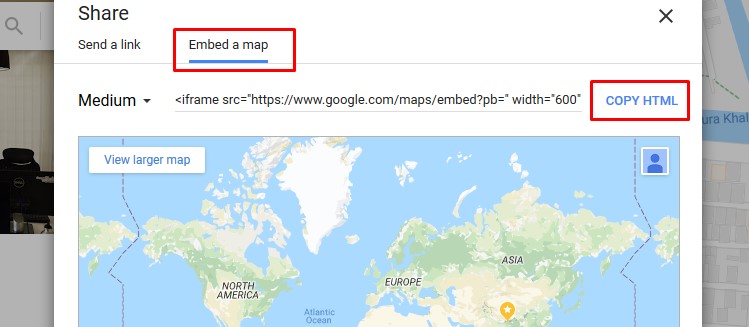Adding Google Map
You can add your office's location map aka Google map very easily.
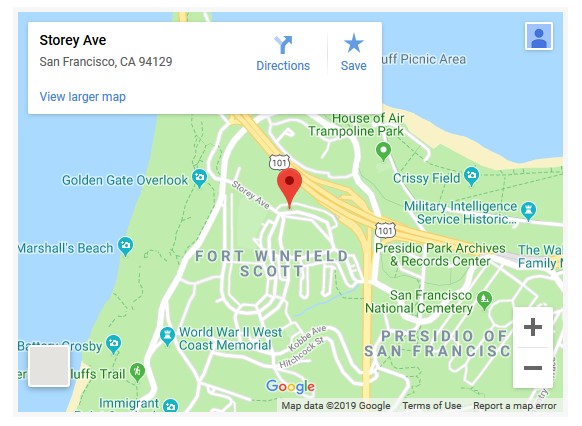
How to Add Google Map
Just add Google Maps shortcode from elements and embed your map.
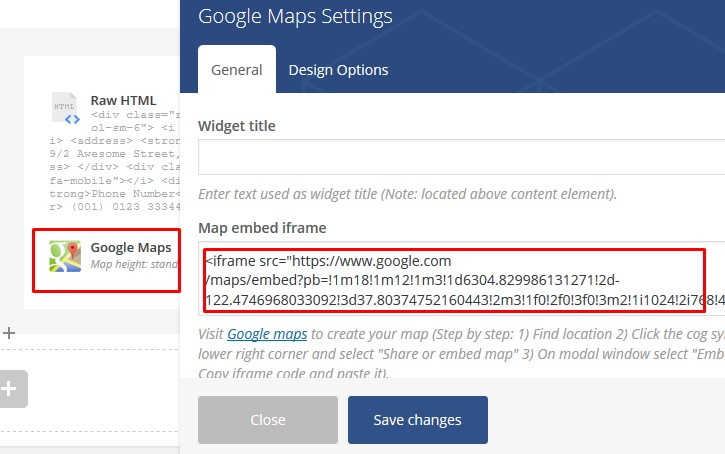
How to get Embed code
Go to Google Map and search your location. Click on left top hamburger menu and navigate to Share or embed map. There will popup a embed code, copy that code and past it on Google Maps shortcode's Map embed iframe input box.