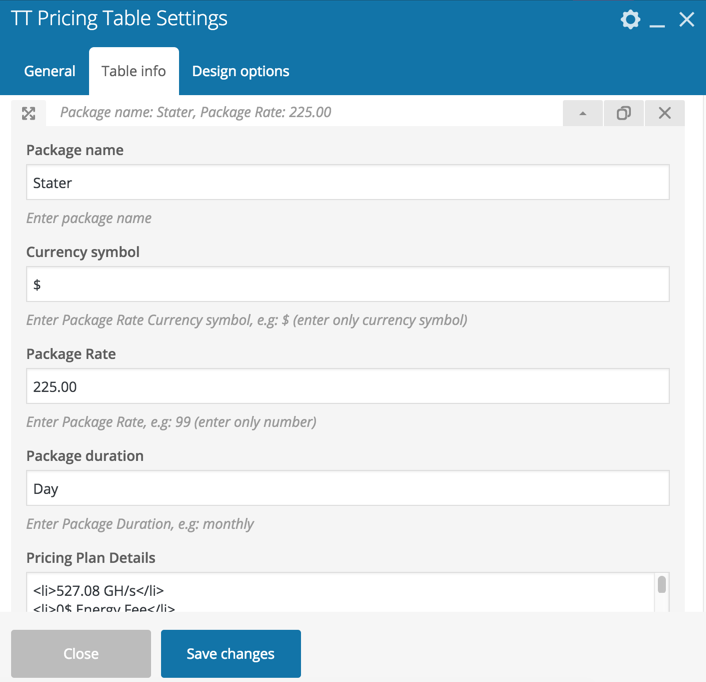Pricing Table Managing
Showcase your pricing plans in a unique way. You can show 4 columns, 3 columns and 2 columns pricing table.
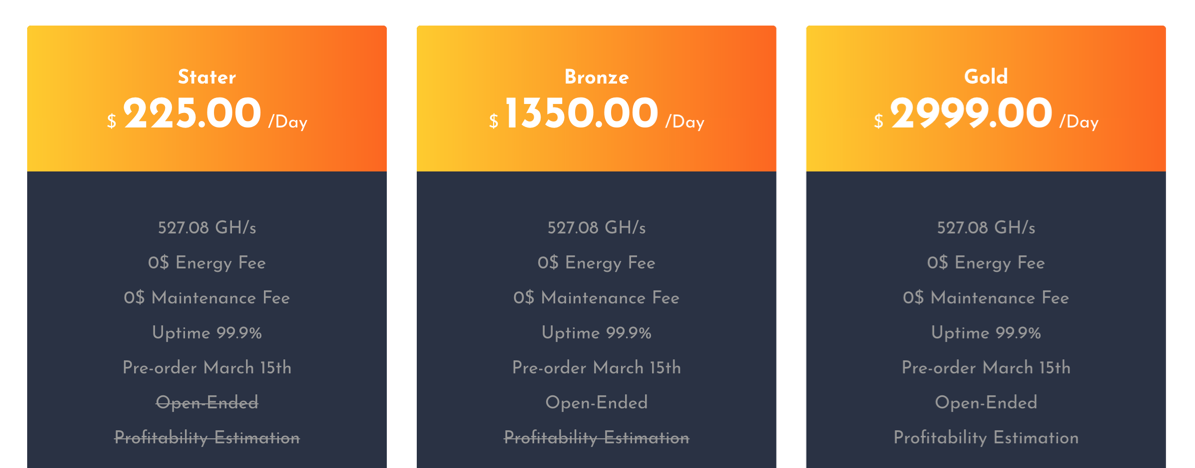
How to Showcase Pricing Table
Create a page with Vsiual Composer Template and choose TT Pricing Table shortcode from TT Elements.
You can choose header background color, text color, column number and much more from here.
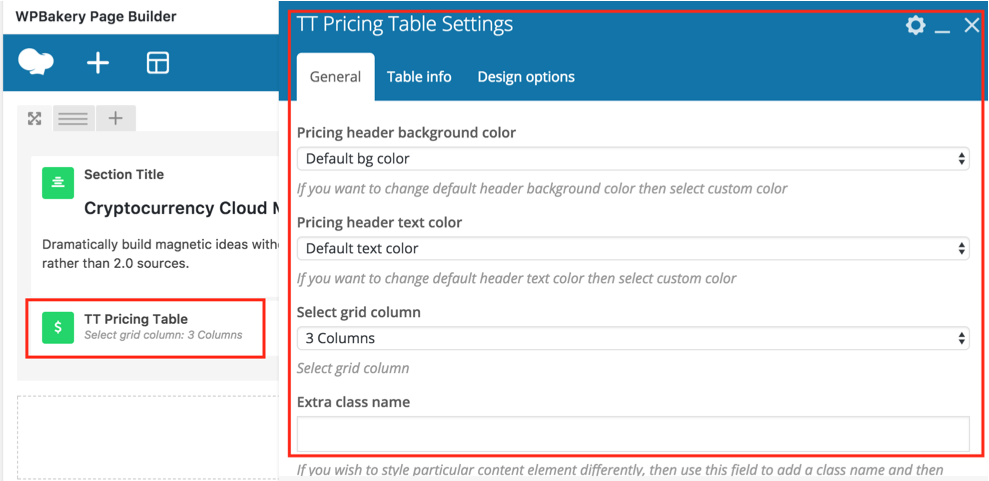
How to add Pricing Details
From TT Pricing Table navigate to Table info and put your all data in different input box.